Article Title
An article tag defines an independent, self-contained content. Articles should make sense on their own and it should be possible to distribute them independently from the rest of the site.
Below you will find examples for the "A" tags as well as a few others.
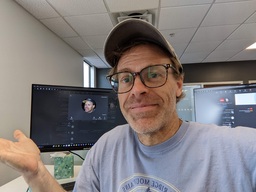
This was also covered in Map
The WHO was founded in 1948.
John Doe
123 Main Street
Anytown, USA
An article tag defines an independent, self-contained content. Articles should make sense on their own and it should be possible to distribute them independently from the rest of the site.
An aside tag defines content aside from the page content. It should be related to the surrounding content.